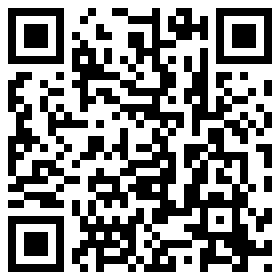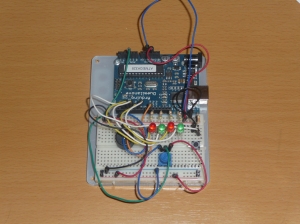Calm down! Pocket Scouser is here
19 July 2011 6 Comments
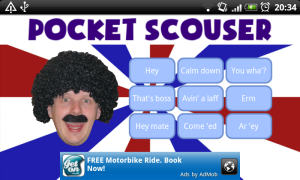 That’s right, all your scouse prayers have been answered. My first Android app is now officially on the market, and it’s free! It’s basically a scouse accent soundboard. You press the buttons and it says stuff in a scouse accent. You know, like how people from Liverpool talk. But more comedy.
That’s right, all your scouse prayers have been answered. My first Android app is now officially on the market, and it’s free! It’s basically a scouse accent soundboard. You press the buttons and it says stuff in a scouse accent. You know, like how people from Liverpool talk. But more comedy.
It’s a pretty basic app, but I just wanted to get to grips with the Android platform. I also wanted something that was visually more interesting than the average Android app (yes I know I’m not a graphical wizard, but the bar is pretty low here), and wanted to make sure it supported all the different screen sizes in both portrait and landscape mode. The official dev guide says this is easy to do, but as soon as you start using custom graphics then it becomes a bit more challenging. Unfortunately this is a reality of the platform, so I felt it was important to try and do it right. So let me know if it’s displaying weirdly on your device!
I’ve learned a lot about Android in doing this little app, and I hope to write up a post soon with some tips for beginners so others don’t have to fall into the same traps.
If you’re reading this from your Android device, you can install the app directly with this link. Or if you’re a QR code kind of person: